
Logo design and corporate identity for the stream People Programs in the EPAM company
T A S K
Develop a corporate identity for a separate stream in the EPAM company, which includes more than 10 internal products aimed at working and interacting with company employees. Products for: development and growth of employees, motivational, adaptation and many others.
3
LARGE ARTIFACT
Created for the brand: brand book, presentation and letter templates
Created for the brand: brand book, presentation and letter templates
1,5
MONTHS
Spent on logo design, style and create the necessary artifacts
Spent on logo design, style and create the necessary artifacts
42+
LOGO CONCEPTS
It was suggested in the first iterations of style development
It was suggested in the first iterations of style development
WHAT ARE THE CHALLENGES?
Having received this task, I was informed that I am far from the first designer who will work on this branding and logo. There have already been several attempts during the previous 1.5−2 years. Of course, any designer will be alarmed and frightened by this fact. On the other hand, it spurred me to immerse myself in the task as much as possible and hone the methodology of creative thinking inside and out. The task that I set myself: to tell the story and the process of creating a logo, as well as generate as many options as possible.
Having received this task, I was informed that I am far from the first designer who will work on this branding and logo. There have already been several attempts during the previous 1.5−2 years. Of course, any designer will be alarmed and frightened by this fact. On the other hand, it spurred me to immerse myself in the task as much as possible and hone the methodology of creative thinking inside and out. The task that I set myself: to tell the story and the process of creating a logo, as well as generate as many options as possible.
LOGO DEVELOPMENT PROCESS
01 STEP
Association map
02 STEP
Morphological matrix
03 STEP
Pencil sketches
04 STEP
Digital elaboration
AND HERE YOU CAN WATCH THE VIDEO HOW IT ALL WAS DEVELOPED :)
Unfortunately, the video is only in Russian
Unfortunately, the video is only in Russian
01 STEP
CREATING AN ASSOCIATIVE MAP
An associative map (mind map / mind map) is a form of mental research that allows a designer to quickly consider the entire scope of a task, topic or subject area assigned to him.
How is it created? The team (or one person, if it is not possible to work in a team) writes the first level of associations, then thinks through more associations for each association. And so, gradually, they go down several levels. It is very important to decide on the first level.
CREATING AN ASSOCIATIVE MAP
An associative map (mind map / mind map) is a form of mental research that allows a designer to quickly consider the entire scope of a task, topic or subject area assigned to him.
How is it created? The team (or one person, if it is not possible to work in a team) writes the first level of associations, then thinks through more associations for each association. And so, gradually, they go down several levels. It is very important to decide on the first level.
ASSOCIATION MAP
FIRST LEVEL:
the way of a person in EPAM
human development
care for employees
employees assistance
digital assistant
set of programs
ease of performing routine tasks
task reminder system
single stream
way
FIRST LEVEL:
the way of a person in EPAM
human development
care for employees
employees assistance
digital assistant
set of programs
ease of performing routine tasks
task reminder system
single stream
way
02 STEP
CREATION OF THE MORPHOLOGICAL MATRIX
The morphological matrix is an analysis of a systematic approach to solving a problem. Better known in the field of invention. The progenitor Fritz Zwicky, using this method, received many original technical solutions in rocketry.
How is it created? Often a morphological matrix is created on the basis of an associative map. Create a table with two columns: what to draw and how to draw. In the first column "what to draw" we write the associations from the first level of the associative map. In the "how to draw" column, draw from 3 to 10 display options based on the lower levels in the associative map.
CREATION OF THE MORPHOLOGICAL MATRIX
The morphological matrix is an analysis of a systematic approach to solving a problem. Better known in the field of invention. The progenitor Fritz Zwicky, using this method, received many original technical solutions in rocketry.
How is it created? Often a morphological matrix is created on the basis of an associative map. Create a table with two columns: what to draw and how to draw. In the first column "what to draw" we write the associations from the first level of the associative map. In the "how to draw" column, draw from 3 to 10 display options based on the lower levels in the associative map.
LOGO STYLE BASIS
03 STEP
CREATING LOGO VARIANTS IN A PENCIL
At this stage, work began on the creation of pencil sketches. Symbols from the morphological matrix were taken as the basis for each sketch, and a sketch was created by grouping 2−4 images. In this way, about 45 draft ideas were created.
CREATING LOGO VARIANTS IN A PENCIL
At this stage, work began on the creation of pencil sketches. Symbols from the morphological matrix were taken as the basis for each sketch, and a sketch was created by grouping 2−4 images. In this way, about 45 draft ideas were created.
04 STEP
DIGITAL PROCESSING AND LOGO BUILDING
For further elaboration in digital form, 8 draft versions were selected. The task of this stage is to see how the logo will look already with proportions and normal construction. That is to find a form and plastic lines. Also, at this stage, we were working only with the black and white version and there was a test of using a gradient (in black and gray).
Working through the logos in digital form, it was immediately clear which options would not pass in the next "selection". Interestingly, the last version with a "galaxy" will form the basis of the surrounding pattern of the final logo in the future. So the work with eight options at once was not done in vain.
DIGITAL PROCESSING AND LOGO BUILDING
For further elaboration in digital form, 8 draft versions were selected. The task of this stage is to see how the logo will look already with proportions and normal construction. That is to find a form and plastic lines. Also, at this stage, we were working only with the black and white version and there was a test of using a gradient (in black and gray).
Working through the logos in digital form, it was immediately clear which options would not pass in the next "selection". Interestingly, the last version with a "galaxy" will form the basis of the surrounding pattern of the final logo in the future. So the work with eight options at once was not done in vain.
ALL 8 LOGO OPTIONS
After discussing the resulting digital options with the marketing team, we opted for three logos for further, more detailed and clean work.
After discussing the resulting digital options with the marketing team, we opted for three logos for further, more detailed and clean work.
SELECTING A COLOR PALETTE
Of course, EPAM has a long-established brand and has its own color palette. The task was to choose the most suitable color combination within the existing color palette. After working out several options and diving into the "semantic" meaning of colors, the most suitable combination was chosen — blue-violet.
Of course, EPAM has a long-established brand and has its own color palette. The task was to choose the most suitable color combination within the existing color palette. After working out several options and diving into the "semantic" meaning of colors, the most suitable combination was chosen — blue-violet.
FINAL CLEANING UP OF THE DIGITAL LOGO AND SUPPORTING DOCUMENTATION
We remember that from 8 different digital "proof" was selected three logos. And at this, almost final stage, the final study of three options at once was carried out for further presentation to the end customer. Already using colors and gradients.
After the final version of the logo was chosen, work began on the creation of a brand book and templates for presentations and emails.
We remember that from 8 different digital "proof" was selected three logos. And at this, almost final stage, the final study of three options at once was carried out for further presentation to the end customer. Already using colors and gradients.
After the final version of the logo was chosen, work began on the creation of a brand book and templates for presentations and emails.
SELECTING THE FINAL LOGO
After the presentation to the customer of all stages of development, the first version of the logo was approved. And then, as mentioned above, work began on the documentation and templates.
After the presentation to the customer of all stages of development, the first version of the logo was approved. And then, as mentioned above, work began on the documentation and templates.

BRANDBOOK FOR PEOPLE PROGRAMS
EMAIL TEMPLATES
TOOLS
Adobe Illustrator, Sketch, Adobe Photoshop, Power Point.

Thanks for watching!
❤️
❤️
