~✌️~
Zefir Design School
A B O U T
Zefir Design School—is an offline in Minsk and online design school in two directions: Graphic and UI & UX design.
4+
YEARS WORKING ON THE PROJECT
The first lecture on typography was created in the distant summer of 2017
The first lecture on typography was created in the distant summer of 2017
400+
SCHOOL GRADUATES
Over the years, it has been released from various offline and online courses, marathons
Over the years, it has been released from various offline and online courses, marathons
10
DIFFERENT COURSES
Typography, composition, color science, UI & UX, graphic design and many more
Typography, composition, color science, UI & UX, graphic design and many more
The history of the school
In the words of a dreamer Apollinaria Manko
I never imagined that I would enjoy teaching so much! Moreover, I didn’t know how much the process of preparing teaching materials for students would drag me out. You kill several "birds with one stone" at the same time: you pump incredibly well yourself and go deeper into the topic; you learn to present information in the most interesting and memorable way; you help people find themselves and open the world of design to them.
It all started in 2017 with the first lectures on typography for my colleagues. Honestly, I don’t even know what I liked more: the process of preparing lectures or their presentation. At that time, I was very downtrodden and shy. I was even afraid to ask passers-by "what time is it"! So, one of the tasks that I set myself was to overcome the fear of the "stage", to become an emotional and interesting storyteller. For a designer needs to be great at communicating with people. I think I did it :)
After several such lectures, I was drawn into it. I liked the energy of the audience, to build a connection with them. In parallel, while working as an experience designer at EPAM, I mentored the guys, helping them move to the design department. It is an incredible feeling when you see how your student grows and improves! The success of several students inspired me so much that I immediately got the idea to create my own school, to inspire and help people find themselves in a new area for them—design.
After 1.5 years of preparing all the materials, Zefir Design School was created and the first group was launched in Minsk. Now we are slowly growing and developing, but at the same time we remain the same cozy and lamp-based project that works not for the number of students, but for the quality of education and an individual approach to everyone.
It all started in 2017 with the first lectures on typography for my colleagues. Honestly, I don’t even know what I liked more: the process of preparing lectures or their presentation. At that time, I was very downtrodden and shy. I was even afraid to ask passers-by "what time is it"! So, one of the tasks that I set myself was to overcome the fear of the "stage", to become an emotional and interesting storyteller. For a designer needs to be great at communicating with people. I think I did it :)
After several such lectures, I was drawn into it. I liked the energy of the audience, to build a connection with them. In parallel, while working as an experience designer at EPAM, I mentored the guys, helping them move to the design department. It is an incredible feeling when you see how your student grows and improves! The success of several students inspired me so much that I immediately got the idea to create my own school, to inspire and help people find themselves in a new area for them—design.
After 1.5 years of preparing all the materials, Zefir Design School was created and the first group was launched in Minsk. Now we are slowly growing and developing, but at the same time we remain the same cozy and lamp-based project that works not for the number of students, but for the quality of education and an individual approach to everyone.
School development stages
01 STEP
01 STEP
2017
Development of programs and materials
Development of programs and materials
○ Development of three programs: intensive; ui & ux; graph. design
○ Create over 200 presentations
○ Layout of printed books in 8 subjects
○ Development of related materials for interactive webinars
○ Create over 200 presentations
○ Layout of printed books in 8 subjects
○ Development of related materials for interactive webinars
02 STEP
02 STEP
2018
Launch of an offline school in Minsk
Launch of an offline school in Minsk
○ Development and launch of a school website
○ Launch of the first intensive group lasting 4 months
○ Program revision and launch of three groups: intensive; ui & ux; graph. design
○ Refinement and improvement of materials, programs, notes
○ Launch of the first intensive group lasting 4 months
○ Program revision and launch of three groups: intensive; ui & ux; graph. design
○ Refinement and improvement of materials, programs, notes
03 STEP
03 STEP
2020
Attraction of a partner, going online
Attraction of a partner, going online
○ Rebranding the logo, developing illustrations and a full-fledged brand of the school
○ Website redesign, as well as development of a student’s personal account
○ Recording and editing of video lectures on all topics for all courses
○ Attracting a partner for the development of the school and access to the CIS
○ Team gathering: teachers, smm, social designer networks, etc.
○ Development of instagram, telegram and an author’s language for communication with target audience
○ First launch of online groups
○ Website redesign, as well as development of a student’s personal account
○ Recording and editing of video lectures on all topics for all courses
○ Attracting a partner for the development of the school and access to the CIS
○ Team gathering: teachers, smm, social designer networks, etc.
○ Development of instagram, telegram and an author’s language for communication with target audience
○ First launch of online groups
04 STEP
04 STEP
2021
Development of different course formats and social networks
Development of different course formats and social networks
○ Launch of two group formats: offline and online
○ Developing a blended Learning program
○ Development and implementation of free online marathons for ui & ux and graph. design
○ Creation and promotion of an information Telegram channel
○ Launch of a Telegram bot with a funnel of sales of "myself" packages for self-study
○ Start promoting YouTube channel
○ Search for teaching partners to create courses in related areas
○ Developing a blended Learning program
○ Development and implementation of free online marathons for ui & ux and graph. design
○ Creation and promotion of an information Telegram channel
○ Launch of a Telegram bot with a funnel of sales of "myself" packages for self-study
○ Start promoting YouTube channel
○ Search for teaching partners to create courses in related areas
What has been done over the years
- Training presentationsMore than 200 educational presentations have been developed for 8+ subjects in the same style
- The corporate identity of the school has been developedThe logo, branding of the school was created and the stylistics of digital illustrations were developed
- Printed textbooksPrinted educational interactive books were developed for each subject
- Website with a student’s personal accountFor learning in the online format, a student’s personal account was developed and filled with content.
- More than 200 video lectures filmed and editedEach topic created for offline learning has been translated online through recorded videos
- Development of methodological materials for teachersTo simplify the transfer of material to new teachers, the course program was described in detail with the accompaniment of audio recording.
The process of developing lectures and presentations
01 STEP
Collect materials from various sources: books, articles and videos
02 STEP
Writing a draft lecture script in Word
03 STEP
Development of clean presentations with examples in KeyNote
04 STEP
Layout of printed textbooks, creation of interactive templates
An example of a part of a presentation created in KeyNote for the subject "Typography"
To date, more than 200 presentations in various subjects have been created for the school. Everything is designed in one style: from visual templates to animated transitions between slides. After the stylistics of various slide variations in Sketch were developed, the entire template was transferred to KeyNote and subsequently, this program was used to create all the remaining presentations.
Textbooks
8 full-fledged printed books have been created on each subject studied within the course. They contain: written notes of each lecture; templates for individual interactive work or group work; work examples; practical exercises.
Video review of printed textbooks
The logo and its symbolism
It was decided to make the logo literal, that is, to use only the name of the school without a symbol. It contained two important symbolisms. The first is the path, the road. Our school is fundamentally changing the lives of students and helps in setting them up on a new path. The second symbolism is a ligature, which is formed by merging the letters F + i and graphically resembles the letter A. The names of the founders of the school begin with this letter (Apollinaria and Artuom), as well as the personal logo of Apollinaria is made in the form of the same letter with an elephant inscribed in it.



Video intro screen for lectures and videos on Youtube channel
The task was to make an animated screensaver in the style of a school for all video lessons. The main idea was to animate the logo: its gradual appearance with an emphasis on symbolic meanings: "F + i" ligature and "path". First, a storyboard was developed, including 21 compositional scenes. Then, an animation intro was made in After Effects (I hired a motion designer to create the animation).
Color palette
Initially, when choosing a color palette, the task was to have at least 4 accent colors, since in subsequent plans the goal was to develop the style of illustrations for the website redesign. The palette uses bright, but at the same time slightly muted colors, as if "dusty", which adds nobility to the selected palette and does not look childish. The palette conveys rigor, seriousness and openness to its target audience at the same time.

The Basic Principles of Illustration Style
- The presence of linesIllustrations should contain thin lines that are not too bold, but also not too nuanced; they should also convey understatement, lightness and dynamism.
- New classicStyle "new" classic re-read with a modern look. The task is to convey a combination of new and old, which has been used in design for more than one century.
- Color paletteDo not use bright, open colors, add a little complex tone, however, to make it look fresh and stylish.
- Availability of texturesThe use of large graphic textures on backgrounds, in parts of the illustration. The cage is like a reference to school.
Designing the style of illustrations
The illustrations were necessary for the school's website, as well as, in the future, for their use in social networks and advertising campaigns. The task was to simultaneously follow fashion trends, but not abuse them, so that the school could use them for many years and remain relevant. More than 25 illustrations were created.
The full process of creating illustrations can be found by clicking on the button :)
The full process of creating illustrations can be found by clicking on the button :)
| View case with illustrations |
GRAPHIC DESIGN
VECTOR, POSTER, GOLDEN SECTION, COMPUTER, BRUSH, BEZIER PEN, CREATING AND DRAWING
VECTOR, POSTER, GOLDEN SECTION, COMPUTER, BRUSH, BEZIER PEN, CREATING AND DRAWING
Development of a school website and student’s personal account in an online format
1
Conducted a qualitative competitive analysis of the local and foreign markets;
2
Information architecture development phase;
3
Development of prototypes;
4
Creation of a clean visual design;
5
Разработка и создание стиля иллюстраций.
Information architecture design and development phase
Visual design of the main page of the site and the student’s personal account
School page visual design

Visual design of a page describing one of the courses
An example of a page design with a lesson
Video with a visual prototype of the site
Creation and development of interactive templates for: group workshop and theory practice in other disciplines
There was a separate task: to develop interesting interactive templates for consolidating and practicing the theory passed through the course. Most of the materials have been embedded in printed notes, but some are handed out separately by the teacher. Interacting with templates means filling, cutting and pasting, and so on.
A separate artifact is a book on the "Project" subject. This is a well-thought-out sequence of tasks for group work in order to generate a joint business idea and then "revive" it. As part of this activity, the team works out a variety of creative thinking methodologies: associative maps, brainstorming, quick interviews, morphological matrix, and much more.
A separate artifact is a book on the "Project" subject. This is a well-thought-out sequence of tasks for group work in order to generate a joint business idea and then "revive" it. As part of this activity, the team works out a variety of creative thinking methodologies: associative maps, brainstorming, quick interviews, morphological matrix, and much more.
Keeping an Instagram account and developing a recognizable style
A separate task was to develop stylistics for instagram: design of the feed and the creation of information stories. For this activity, a graphic designer from an SMM agency was involved and, under strict guidance and supervision, the style of the first posts and stories was set. A separate graphic designer is currently working on the design of the social network.
Development of methodological materials for teachers
With the involvement of other teachers, training programs were prepared in all courses and areas. A kind of "instruction" has been created with all the necessary materials for conducting classes. Each lesson is scheduled by the minute; all related materials are attached (from presentations to additional links and materials); templates for messages with homework were written for further sending to Google Classroom and Telegram channel; for each lecture, an audio instruction was created on the intricacies and nuances of the lesson.
Online library
Библиотека—this is a free online collection of useful articles, tools, videos on various topics related to both graphic and UI & UX design. Everything is categorized and subcategorized for ease of use. The purpose of the library: to help novice designers in self-study in the chosen direction; to pump knowledge to a new level for already working designers. In one of the main categories "Zefir Publications", useful articles from the school are periodically added.

See the coursework and student portfolios
What responsibilities did I perform
For the first two years of the school’s existence, I was a jack of all trades and, in fact, was involved in everything: from developing programs, launching an advertising campaign to gathering groups and concluding contracts. And of course teaching the guys :)
- Creation of the program and all related teaching materials
- School brand and website development
- Legal part: development of contracts for offline and online courses
- Searching for a lease, concluding a contract, purchasing the necessary materials for conducting offline classes, printing summaries
- Launch of advertising campaigns: creation of design layouts; setting up and launching advertising on Instagram through the Facebook advertising account; advertising in Google search engine; tracking statistics via Yandex metrika and Google analytics
- Gathering groups: processing applications; acceptance of payments; conclusion of contracts
- Teaching groups and organizing graduations with invitation commissions
Tools
Sketch, Figma, Adobe Illustrator, Photoshop, Notion, After Effects, iMovie, Asana, Procreate, KeyNote, Tilda, Google Classroom.

Thanks for watching!
Well, actually, this is how 4 years of work look like ... :)
Well, actually, this is how 4 years of work look like ... :)